Complete Anatomy Installation Instructions
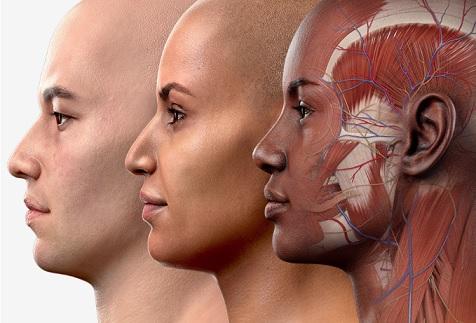
Complete Anatomy is an app based program but can be used on desktops:
- First, contact Ask Us to requesta redemption/activation code. You will need it to use Emory's licensed version.
- Then download the demo version of the app on your mobile device or desktop via AppleStore (iPad), AppleStore (iPhone), Mac App Store, Windows (primarily for PC desktops), or Google Play (Android).
- Choose "Get Started" and select the "Sign up for free." You must use your @emory.edu email to register.
- Go to Settings, then My Account. Enter your redemption/University Activation Code.
Get Your Activation/Redemption Code
Contact "Ask Us" to receive your activation/redemption code to use Emory's fully licensed version of Complete Anatomy.
Other Multimedia Resources
There are a number of other resources with multimedia content, including AccessMedicine, Netter, and more.
